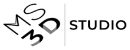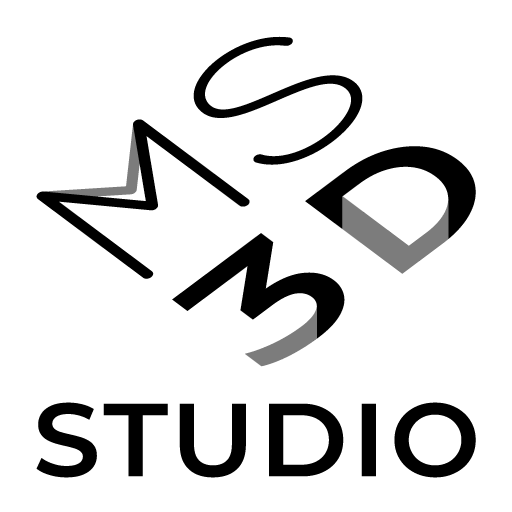- April 10, 2024
From Vision to Reality: Mastering the Art of Product Design and Visualization
Introduction:
Think about all the stuff you use every day – your phone, your coffee mug, your laptop. All these things started as ideas. But how did these ideas turn into real, usable products? It’s all about design and visualization, and it’s kind of like a back-and-forth game.
First, let’s talk about product visualization. This is like drawing a picture of your idea. Imagine you have a cool idea for a new kind of sneaker. Product visualization is when you use tools like 3D software to make a picture or a model of that sneaker. It’s like making a mini-version of your idea that you can see on a screen.
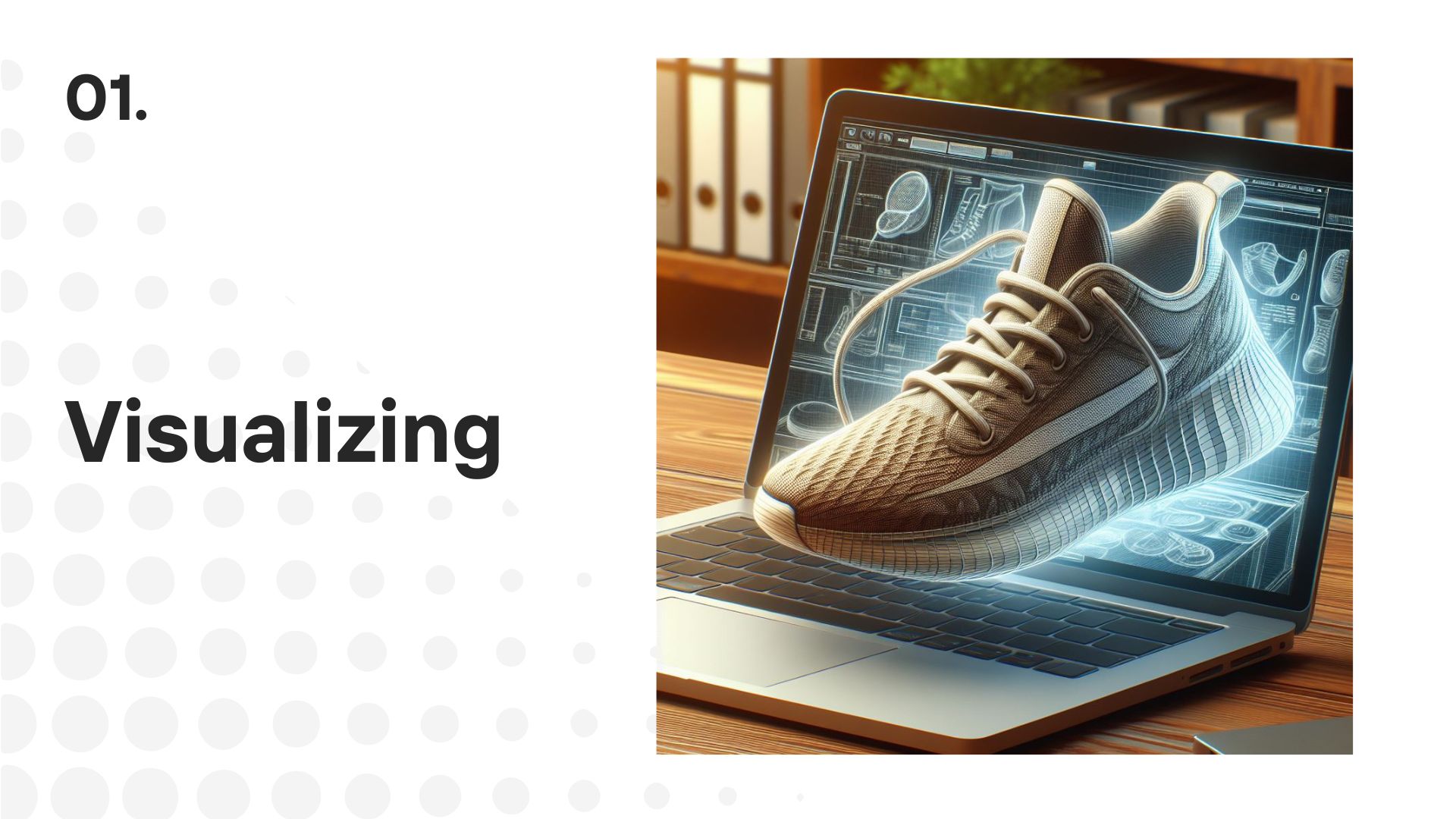
But once you see your sneaker idea, you might think, “Hmm, maybe it should be more comfortable,” or “What if we add a cool pattern on the side?” That’s where product design comes in. This is all about making your product the best it can be. It’s thinking about how people will use it, how it feels, and how it works.
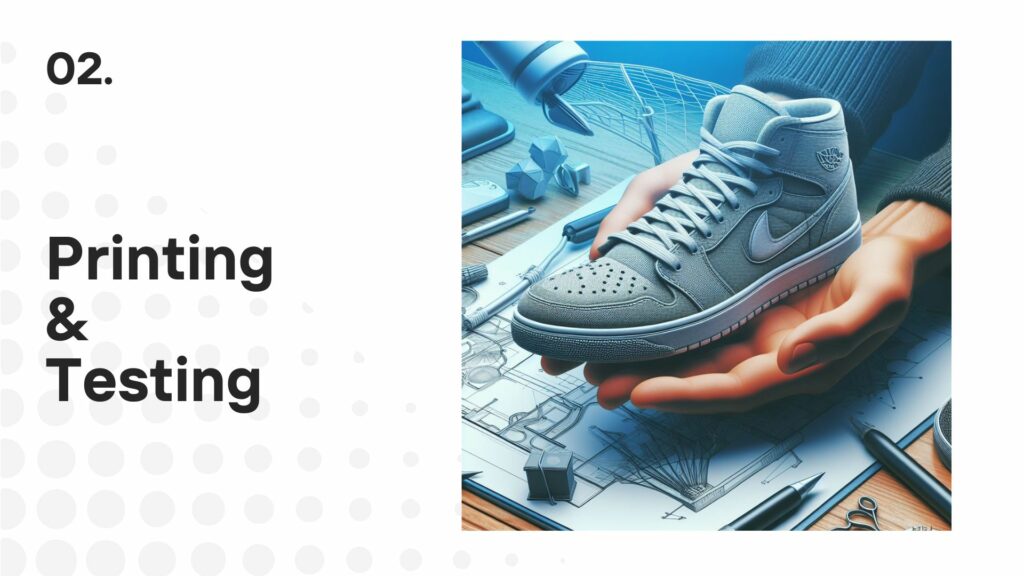
After you tweak the design, you go back to visualization again. You update your 3D design to show the new, improved sneaker. Maybe you play with the color, or change how the laces look. This back-and-forth keeps going until you get it just right. First, you see it (visualization), then you make it better (design), then you see it again, and so on.
So, product design and visualization work together like a team. They keep passing the ball to each other until the final product scores – which means you end up with something that looks cool and works great. It’s like magic, but it’s actually just smart design and tech.

Let’s talk about why seeing your product ideas in 3D is super important. When you have a cool idea, it’s kind of stuck in your head, right? Product visualization is like getting that idea out and making it something you can see and almost touch but on a computer screen. And let me tell you, it’s pretty exciting! You might look at your 3D model and think, ‘Hey, why don’t we do it this way instead?’ or ‘Oops, that part doesn’t look too user-friendly, let’s change it.’
This step isn’t just about making things look nice; it’s a big-time money saver. Seeing your product in 3D before making the real one helps you spot the good and not-so-good stuff early on. You can fix problems before they’re actual, costly problems. It means when you’re ready to make something like a 3D printed model, you’re doing it with a design you know works well.
So, product visualization? It’s like your idea’s first test drive. It shows you what works, what doesn’t, and how to make your product the best it can be before you even make the real thing.
Alright, so you’ve got your product all planned out in 3D, right? This is what we call ‘product visualization’. It’s like having a mini version of your idea on your computer. Now, it’s time to move from just seeing it to actually testing it. This is where ‘product design’ gets real.
Take that 3D model, print it out, and start testing. This is when you switch gears from just looking at your idea to really feeling and using it. You’ll get to see if your idea works like you thought it would. Does it feel right? Does it do what it’s supposed to do?
Having a physical model, a mockup, is super helpful. It shows you what’s working well and what’s not. It’s your idea’s first reality check. And hey, don’t forget to ask people what they think. Getting feedback on how others would use your product is gold for making it even better. This step is huge for developing something people will want to use and love.

Alright, so you’ve been through the whole back-and-forth of visualization and design, and now you’ve nailed it – your final design is ready. Great job! But hang on, there’s another exciting part: picking out and visualizing the materials. This is where 3D rendering shines, and the process breaks down into three cool steps:
1. Texture:
- This is like giving your 3D model some personality. You add textures to make it look real. Think of it like dressing up your model – maybe in an oak wood look, some funky prints, stickers, or whatever vibe you’re going for.
2. Material:
- Now, it's all about how your textures will look and feel. Will they be glossy, matte, or something else? This step helps you picture the final touch and feel of your product.
3. Rendering:
- This is the big moment – turning your idea into a super realistic image. It’s like seeing your dream come to life, and it’s pretty awesome. These 3D renders aren't just cool to look at; they're super useful for ads (more on this soon).
Plus, these renders are super important for the folks who will make your product. They help factories understand exactly what you’re looking for and how much it’ll cost to make it.

Okay, so you’ve got your 3D rendering images, and they’re not just great for figuring out costs with factories, but there’s more to it. Those images are your starting point for some truly awesome advertising. You see, while those renders are super helpful, you need something extra to really pop on social media.
We’re talking high-impact, eye-catching images that make people stop scrolling and take notice. And why stop at images? Let’s take it up a notch with some fantastic video ads. Imagine animations that bring your product to life, showing off every cool feature in a way that’s just irresistible.
But here’s the real game-changer: you can tailor the style of these 3D renderings to connect with different audiences. Want to appeal to luxury seekers’? Go for sleek, high-end looks. Targeting the practical crowd? Focus on functionality and value. And for the budget-conscious, highlight affordability and quality. This customization allows you to speak directly to the desires and needs of each group, making your ads even more effective.
This isn’t just about showing off your product; it’s about creating a buzz, building your brand’s presence, and pulling in those potential customers. The right visuals can make a world of difference, turning a casual viewer into an interested buyer. So, let’s get creative and make ads that really ‘wow’ your audience and resonate with them on a personal level!.
Dreaming of seeing your product in everyone’s hands? To make that happen, and to get those awesome reviews and recommendations, you’ve got to teach your customers how to use what you’ve created. And we’re not just talking about any old instructions – we mean clear, visual guides that make learning easy and fun.
Consider adding beautifully designed graphics to a user manual or catalog. But why stop there? How about creating an engaging animated video tutorial? These visuals can break down even the most complex instructions into simple, easy-to-follow steps.
And for the ultimate wow factor, think about using AR (Augmented Reality) or VR (Virtual Reality). Imagine your customers getting the feel of your product in a super immersive way, like they’re actually holding or using it in real life. This kind of experience doesn’t just educate; it engages and excites, making your product unforgettable.
So, let’s make it simple for your customers to understand and love your product. With the right visual tools, you’ll not only educate them but also enhance their overall experience with your brand.
Conclusion
Creating an outstanding product starts with a clear vision. To turn that vision into reality, visualization is key. Need a hand with that? MS3DSTUDIO is here to bring your ideas to life. We don’t just offer a service; we provide a comprehensive guide through the entire process of product development.
First, we’ll help you visualize your idea or concept by crafting a detailed 3D design. If your plan includes 3D printing, we’ve got you covered. But it’s not just about creating any design – we focus on realistic, feasible concepts to ensure your ideas are not just imaginative but also practical.
Then, we take that 3D model and give it the wow factor. Whether it’s through stunning renders, cinematic video ads, educational videos, or even interactive AR/VR experiences, we’re equipped to showcase your product in its best light. And with tools like the Quest VR Goggles, we can create immersive experiences that truly captivate.
At MS3DSTUDIO, we’re committed to helping you every step of the way, from initial visualization to the final presentation of your product. Let’s make your vision a tangible reality